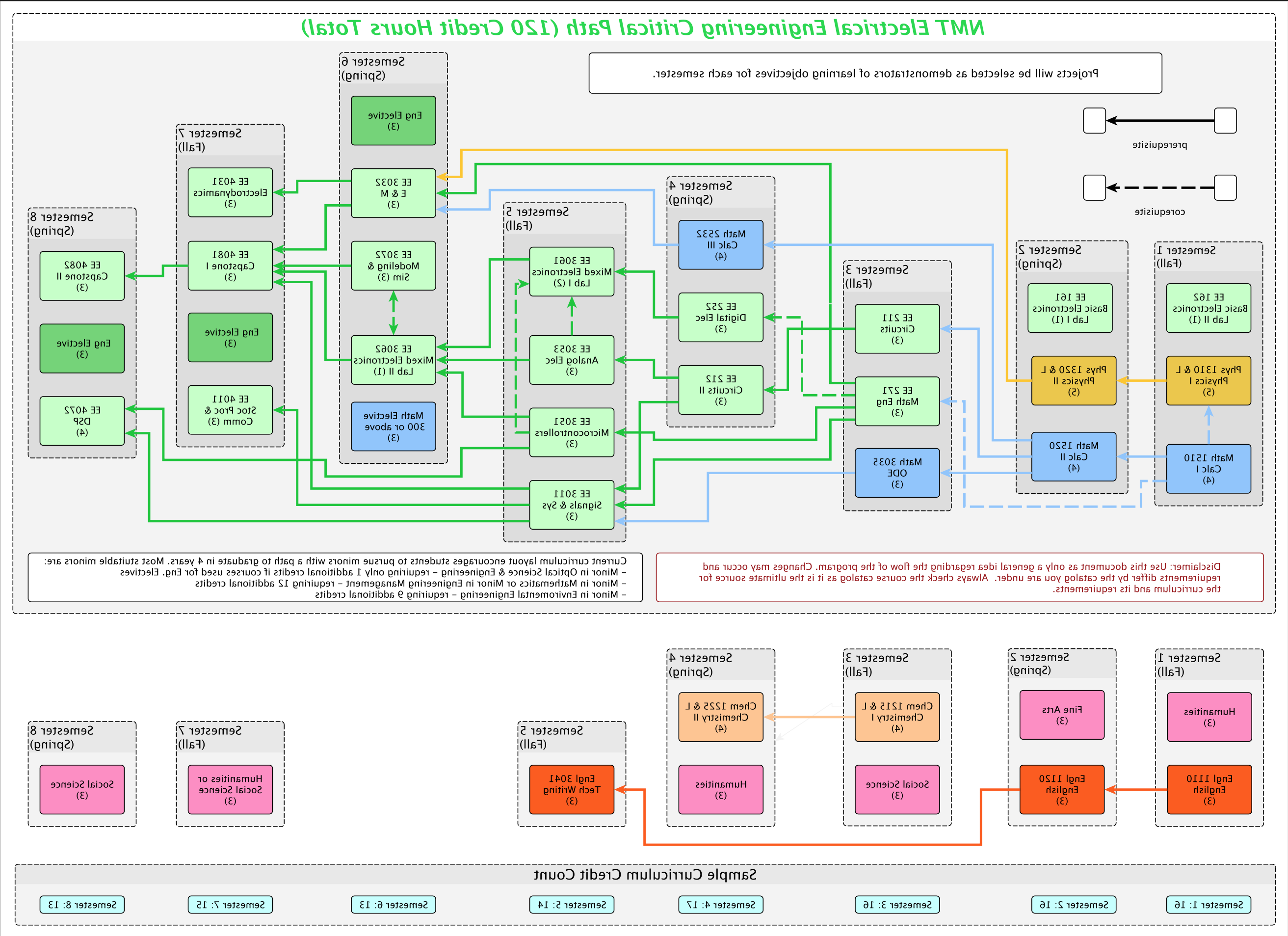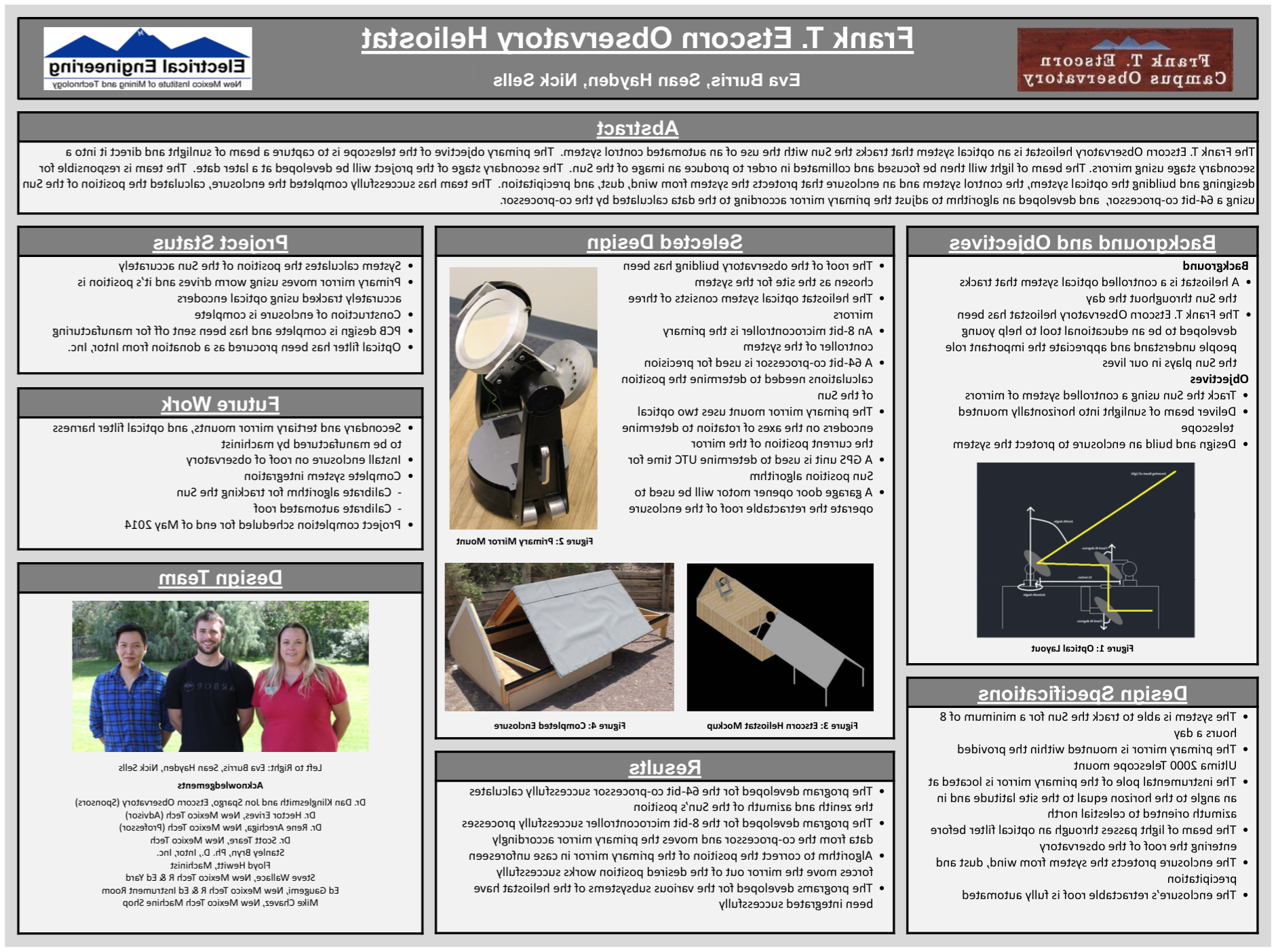Student Resources
General Information for Students
The following is information outlining the student work opportunities within the EE department, as well as resources for those currently employeed.
Undergraduate student positions
The EE department hires undergraduate students for many positions each semester. Students are asked to apply and state their preferences for the available positions but no guarantees are given, as assignments are dependant on department needs and scheduling limitations. Below is a list of of the positions normally offered, each with a brief description
- Lab attendant
Staffs our Digital Lab during open hours. Responsible for user support, as well as the safety and security of the lab facility. This job is often combined with the Teaching Assistant and Grader positions where the TA or Grader performs the job of Lab Attendant while doing their grading work. - Teaching assistant
Works with the lab instructor to assist in the learning environment. They help teach the labs and typically grade the lab books. TA positions are open to students who have taken and done well in the class and lab, and who demonstrate teaching interest, ability, and/or aptitude. - Grader
Works with the professor to assist in grading homework for the course. Grader positions are open to students who have taken and done well in the class. - Technician
Work with the lab manager to maintain and repair lab facilities and equipment.
Students seeking employment need to apply each semester. This includes both new and previous hires. Applicaions are available via the link below. Deliver the application in person to Chris Pauli in Workman 179. Positions are filled the first week of the ssemester, so try get your application in early that week.
COVID-19 changes to hiring
Students seeking employment need to complete the application below as usual, but instead of delivering it in person, email it to chris.pauli@an-orange.com. Please make sure the schedule portion is complete and accurate.
Student worker related documents
- EE student worker application [pdf]
IEEE - The Institute of Electical & Electronics Engineers
Member: Anyone interested in Electronics
- Website: http://sites.google.com/site/nmtieee/home
- Email: nmt.ieee@gmail.com
The Society of Women Engineers
- Members: Anyone interested in Networking
- Website: http://wo98.an-orange.com/~swe
The Society of Hispanic Professional Engineers
- Members: Anyone interested in Electronics
- Website: http://wo98.an-orange.com/~shpe
Tau Beta Pi
- Members: By invitation only. An Engineering Honor Society that invites the top 5% of the Junior Class and the top 8% of the Senior Class to join
- Website: http://geek.an-orange.com/~tbp
Senior design is a capstone design project undertaken over a full academic year. Projects undertaken by senior design teams are sponsored by industry, research laboratories and faculty. Each design team works under the supervision of their customers, and is supported by a faculty adviser. The results of these efforts are summarized in posters created by the students. Below are links to digital copies of the posters that are printed out and displayed in the department.
2022
2015
2014
2013
Lab & Computer Info
Account Policies
- EE accounts will be provided free of charge to EE faculty, EE majors, NMT students taking an EE class and students/faculty that have sufficient reason.
- The EE department reserves the right to create, delete, search and/or disable any account at any time.
- The owner of the account is responsible for all data stored in the account.
- Accounts may not contain data which may be deemed illegal or offensive.
- While efforts are made to ensure data security, ultimately it is the users responsibility for backing up and retaining important files. The EE Department is not responsible for lost data.
- Accounts may be used for
- Hosting a personal web page
- Storing EE related user files
- Storing personal user files
- Remote logins
Usage Policies
- The EE network is available for use by any individual associated with Electrical Engineering at NMT.
- The EE network is to be used primarily for completing labs, homework and other school related tasks. Personal use is also allowed but not given priority. Personal users should surrender their computer to anyone doing academic work.
- The following uses of the EE Network are allowed but may be limited
- Chat/messaging is allowed as long as a web-based solution is used. Installation of chat/messaging software is not allowed.
- Web surfing is allowed as long as the content is not offensive.
- The ability to play music and/or sound is present and allowed as long as headphones are used and the music/sound is not audible by others.
- SSH is allowed to and from the EE network.
- Checking/sending email is allowed. Use of the EE web mail is recommended.
Software Usage Policy
- Users are NOT allowed to install, delete or modify any software without the permission of the System Administrator.
Hardware Usage Policy
- Users are NOT allowed to open, move or modify any computer equipment without the permission of the System Administrator.
Please contact the lab manager if you have any questions.
Your password is your only line of defense from the outside world. Anyone who kows it, can guess it or can figure it out, has access to your entire user account. This includes reading email, deleting or modifying that users files, performing illegal activites and so on.
Beyond that risk, those clever enough to access your account will be one step closer to hacking deeper into the EE network. The easiest way for a hacker to gain access to a server is first to enter as a normal user and then try to gain access to higher levels of that server or other networked servers. By having all users maintain good passwords, the servers first line of defense is strengthened. In other words, having a good password not only safe guards your account but all other user accounts as well.
How to change your password on the EE servers
- Using SSH, log into geek.an-orange.com
- Type "passwd"
- Follow the prompts
What makes a bad password
Names
- of yourself, including nicknames
- of your spouse or significant other, of your parents, children, siblings, pets, or other family members
- of fictional characters, especially ones from fantasy or sci-fi stories, video games, etc.
- of any place or proper noun (including celebriies)
- of computers or computer systems
Numbers, including
- your phone number
- your social security number
- anyones birthday
- your drivers licence number or licence plate
- your room number or address
- any common number like 3.1415926 or 1.618034
- any series such as 1248163264
Any username in any form, including
- capitalized (Johndoe)
- doubled (johndoejohndoe)
- reversed (eodnhoj)
- reflected (johndoeodnhoj)
- transpose (j0hnd03)
- with words, numbers or symbols appended (johndoe!, 3johndoe, johndoecat).
Any single word in any dictionary in any language in any form.
Any single word you think is not in a dictionary, including
- any slang word or obscenity
- any technical term or jargon
Simple patterns, including
- passwords of all the same letter
- simple keyboard patterns (qwerty, asdfjkl)
- anything that someone might easily recognize if they see you typing it
Any object that is in your field of vision at your workstation
Any password that you have used in the past
A password from a site designed to help others create good passwords.
What makes a good password
- Use a non-ordinary word or phrase.
- Use at least one lowercase letter, uppercase letter, number and symbol.
- Create passwords from simple phrases (Ihv8p$wd = I have a password).
- Create passwords from phrases constructed from unrelated words (InsanePassOGeek)
- Use a minimum of 8 characters (any more than 16 characters is not practical).
- Changing it every 6 months or so.
Bad and good passwords and why
Bad Passwords
- crystal (Dictionary word)
- Crystal (Dictionary word w/capitals)
- crystal9 (Dictionary word w/number)
- crystal! (Dictionary word w/character)
- cry$tal (Dictionary word w/normally changed letters)
- latsyrc (Dictionary word backwards)
- Jessica (Name or place)
- dogcat (Two dictionary words)
- dog3cat (Two dictionary word w/number)
- 12345678 (All numbers)
Good Passwords (each is better that the previous)
- CRysTaL (Dictionary word w/ramdon CAPS)
- cry#stal (Dictionary word w/character(s) breaking up the word)
- conpuuter (Dictionary word w/several modifications "computer")
- Ihv8p$wd (Phrase "I have a password")
- Ihav8p$$wdd (Longer more complicated phrase "I have a password")
- ford-V8-351-2v (14 characters and created from popular Ford engine)
- 6q3mpaG\ip8ef~3* (16 characters long using all types of random letters, numbers and
characters)
- IHasGreatestPassDaddyOfNorthIreland! (36 characters long using many unrelated words
in a phrase)